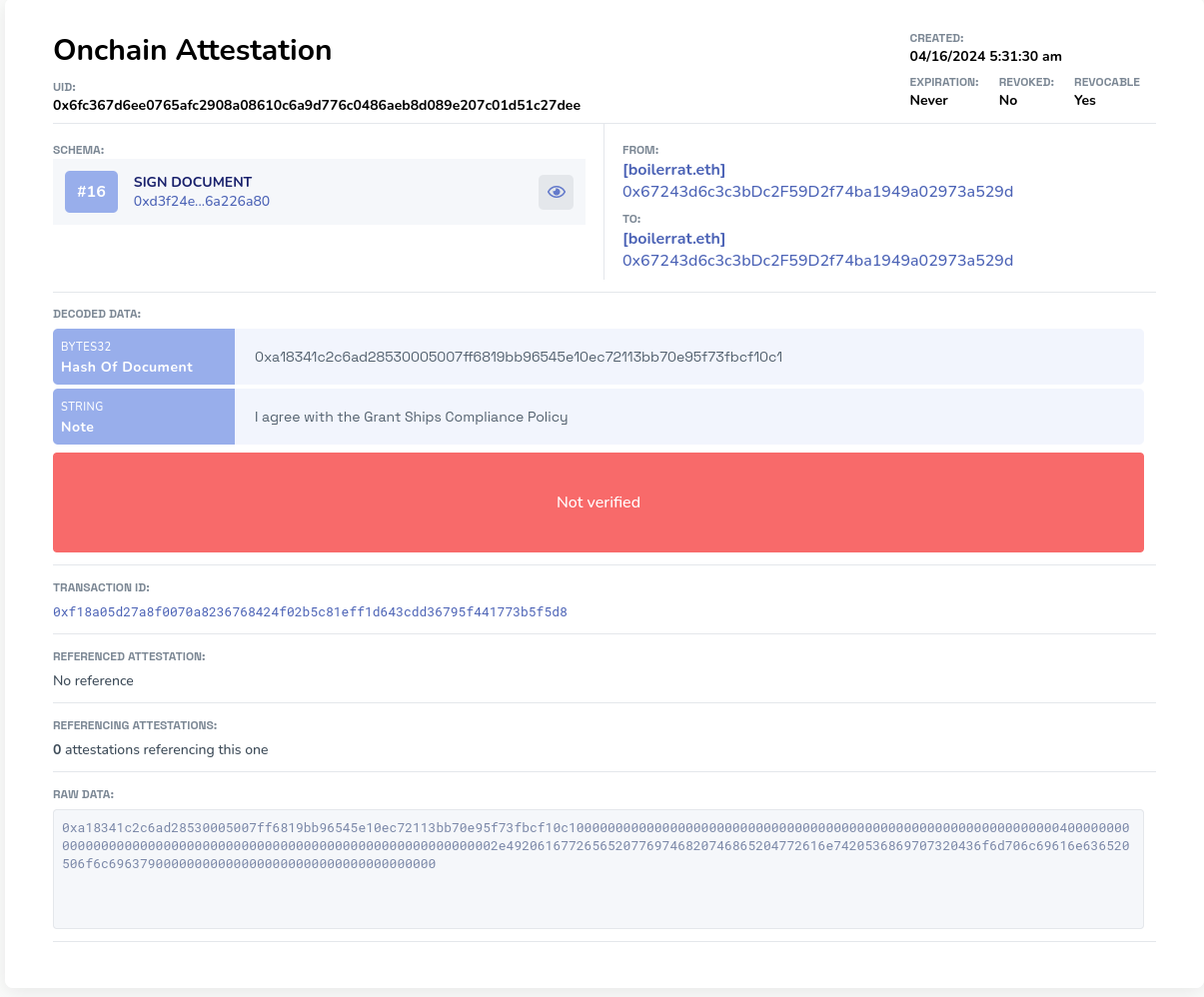Attesting to the Grant Ships Compliance Policy
1. Download the Grant Ships Compliance Policy from the DAO Masons Github
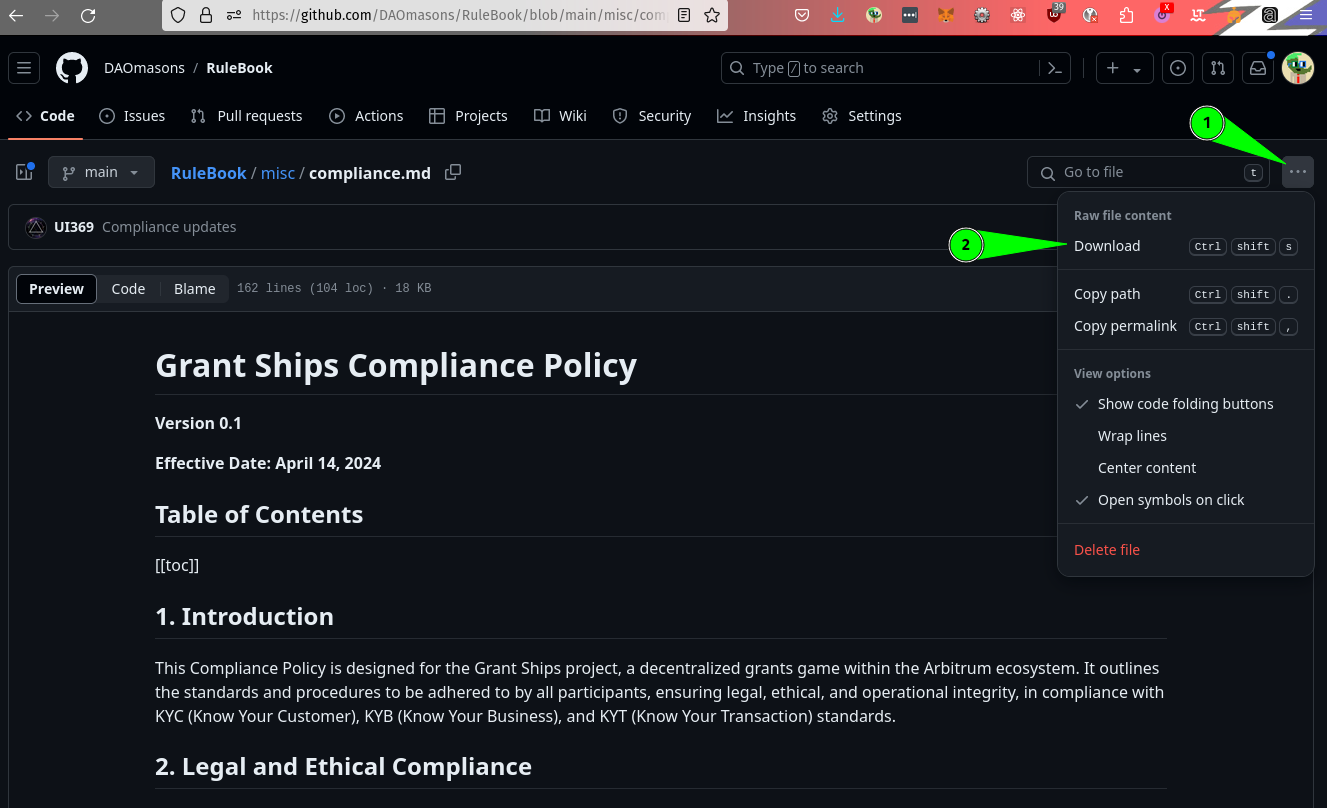
2. Go to the Ethereum Attestation Service 'Sign a Document' Schema
3. Connect Wallet to Arbitrum One
4. Click the "Attest with Schema" Button
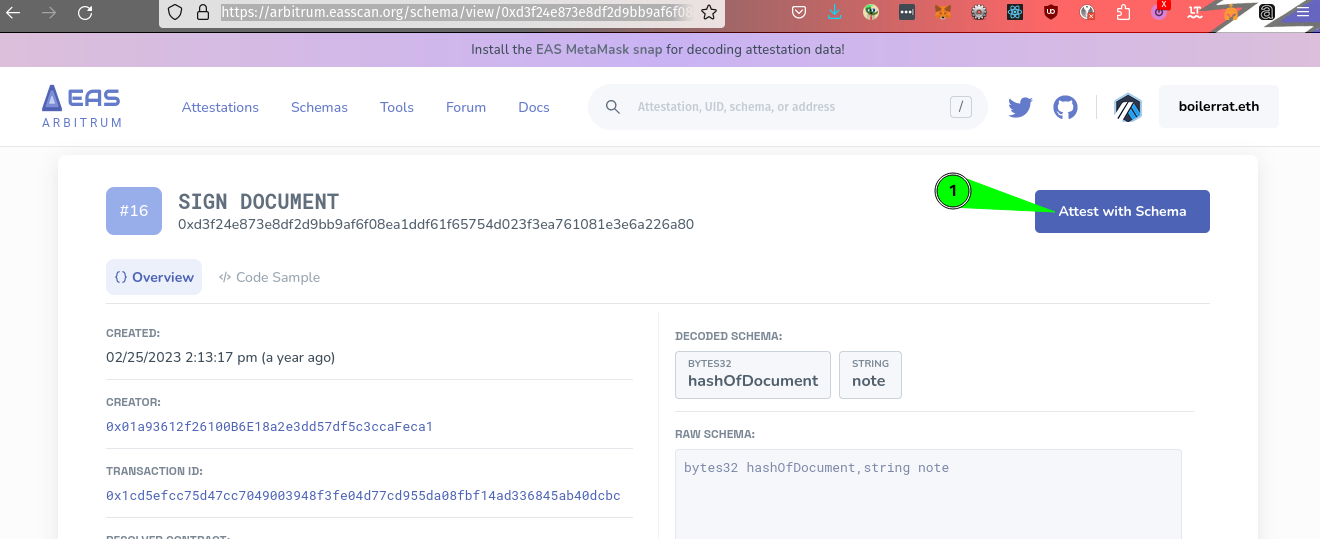
5. Fill out the fields as follows:
Enter your ethereum address in "Recipient" Box
Type "I agree with the Grant Ships Compliance Policy" - in the note field.
Drag and Drop the compliance.md document you downloaded from github into the box provided. This will create a Hash of the document and populates the field in the form for you.
Note: Do not alter the file or the attestation check will fail.
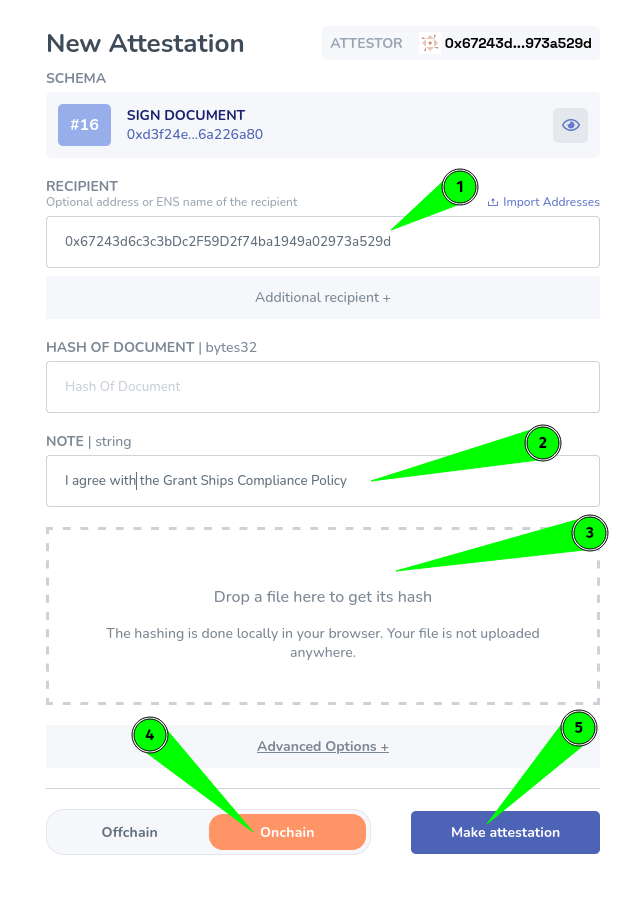
6. Click the "Onchain" button
7. Click "Make Attestation"
8. Confirm the transaction with your wallet
9. Copy a link to the Attestation in the Grant Ships Telegram topic Attestations: https://t.me/grantships/306
You can optionally check the attestation by downloading the compliance policy, opening up the attestation you made and dragging and dropping a copy of the policy in.
If they match up a screen like this appears:
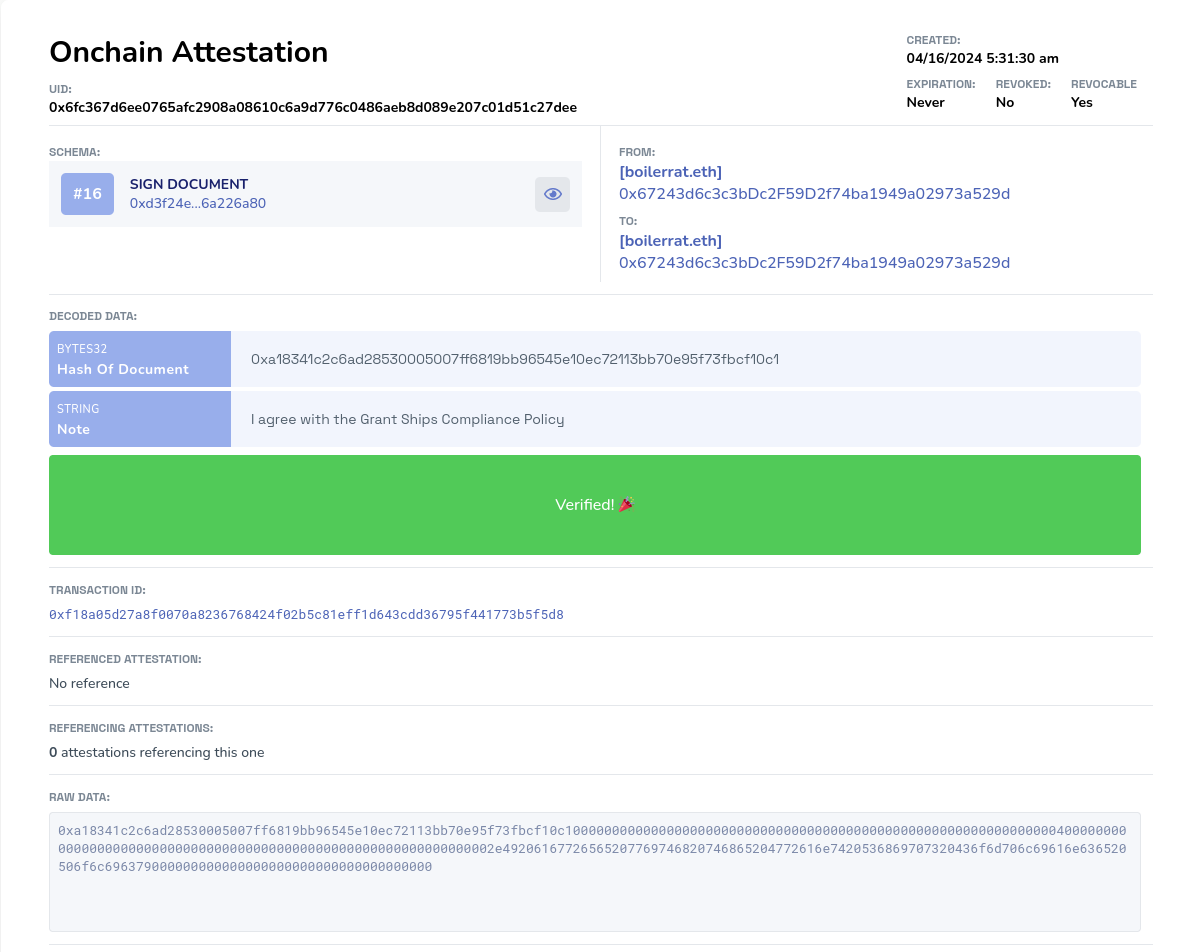
If the files don't match up the screen will look like this: